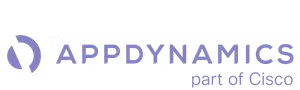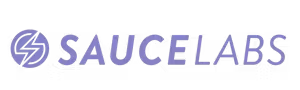Empowering innovative teams
See how companies are building with Apple and MacStadium

















Enterprise solutions for Apple workloads
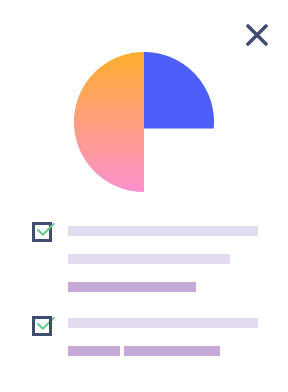

"Including Orka as part of our CI pipeline provides us with full control over our macOS build environments. This autonomy has helped to accelerate our ability to adopt new tools and update our tech stack, without relying on cross-functional dependencies."
Engineering Lead
"MacStadium has helped us increase the throughput of our engineers and enabled us to scale faster. It has also given us much more control [over] our resources."
"After a few weeks of real usage of the environments, we understood that we were right by moving to MacStadium."
Mobile QA & Mobile CI/CD Manager
"Our pipelines were painfully slow, and engineers even had to use their own Macs to run builds, which was a terrible developer experience."
Engineering Manager
“Orka gives us quick access to specific Mac resources, making it easier for us to iterate, stay ahead of releases, update our systems, and test beta software right when we need it.”
Senior iOS Software Engineer
“Thanks to Orka, we now have zero long-running Mac build machines, which means virtually no maintenance and no instability caused by machines running for weeks at a time.”
Co-Creator, Swift Package Index
“One of the biggest impacts we’ve seen is seeing results right away with Orka. It has really reduced the time that it takes to do the development of the tests.”
Director of Quality Engineering
"With Orka, Thumbtack now has a virtualization platform that will support future Apple OS upgrades."
iOS Software Engineer
“In the past, when an intervention was required, it could take 8+ hours for a response. Since using Orka, we haven’t had those kinds of CI bottlenecks happen for multiple years, and that’s huge for us.”
Project Leader, Homebrew