macOS VMs on your laptop for local build & test
Host custom AI tools for your business in a secure, private Mac cloud.
Unblock your workflow by running your build or test work in a VM
Safely run breaking tests on your own machine
Improve team collaboration with easily shareable images
It's free to use and easy to learn
Orka Desktop is a desktop virtualization program that allows you to create and manage macOS virtual machines locally with an easy-to-use GUI.
Download Orka DesktopApple M1 with 8GB RAM and 50+ GB available disk space required*
MDM Profile Testing
Easily test new and updated profiles on your own machine. Launch a VM with any macOS in seconds for safe local testing and troubleshooting of MDM profiles.
Sharable Base Image
New devs? No problem. Design and share your perfect dev environment with all your team’s standard tools and settings.
Reproducible Test Environments
Create full-weight, containerized macOS for safe local testing. Found a bug? Save state and share it back to the development team for resolution.
Single-use VMs, on demand
Unlike real hardware, VMs are disposable. Single-use VMs, which are spun up, used once for building or testing and then torn down, provide the most trustworthy, repeatable results because everything on the VM is freshly installed each time. This practice of using ephemeral (lasting for a very short time) VMs is now an industry-standard in development.


Learn the basics of macOS virtualization with Orka Desktop
Manipulating VMs is a core skill for developers, DevOps engineers, and operations admins. Orka Desktop is a free macOS app that allows you to create and manage macOS VMs locally with an easy-to-use GUI.
This is the perfect tool for those who want to learn more about Mac virtualization and how to use a VM throughout the app development cycle.
Apple M1 with 8GB RAM and 50+ GB available disk space required*
Built by developers, for developers
MacStadium designs solutions for Apple platform developers. Everything from cloud-hosted hardware to virtualization software. Mac is all we do and we’ve been doing it for over a decade.
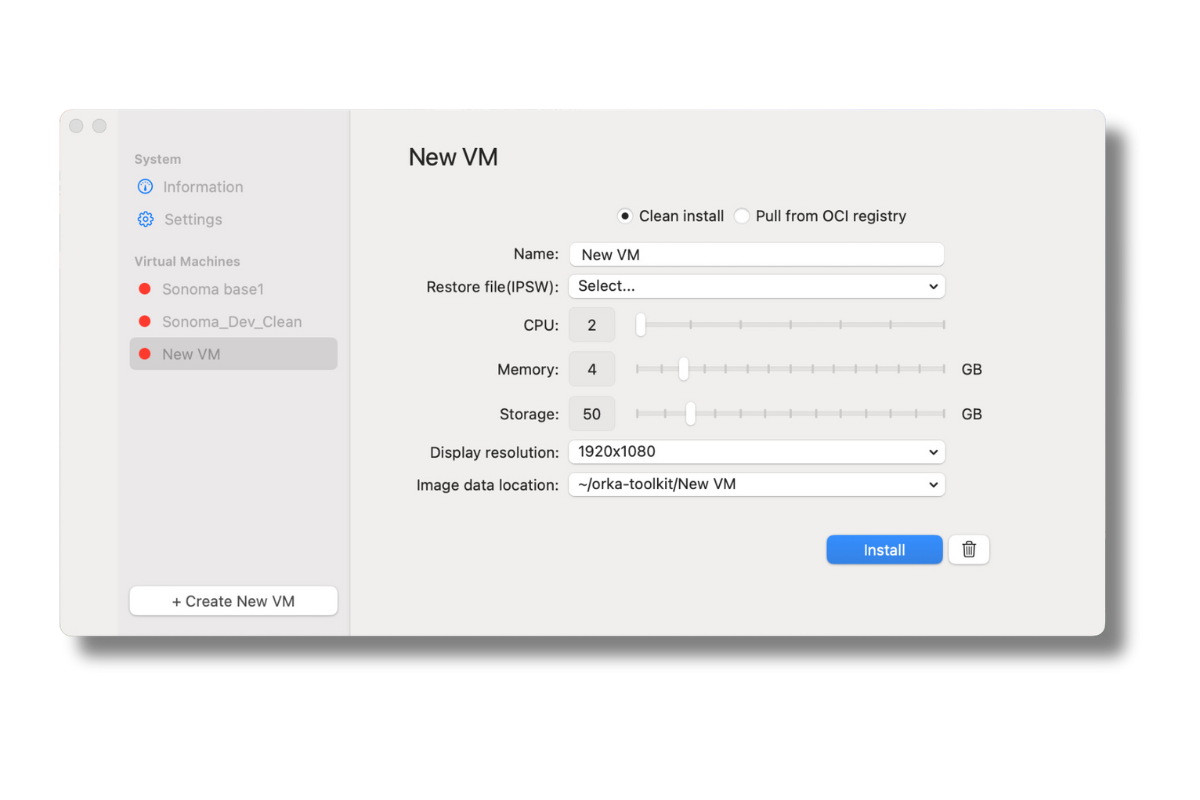
Create and manage macOS virtual machines locally
Start, stop, pause, and configure your virtual machine images easily from the Orka Desktop admin panel.
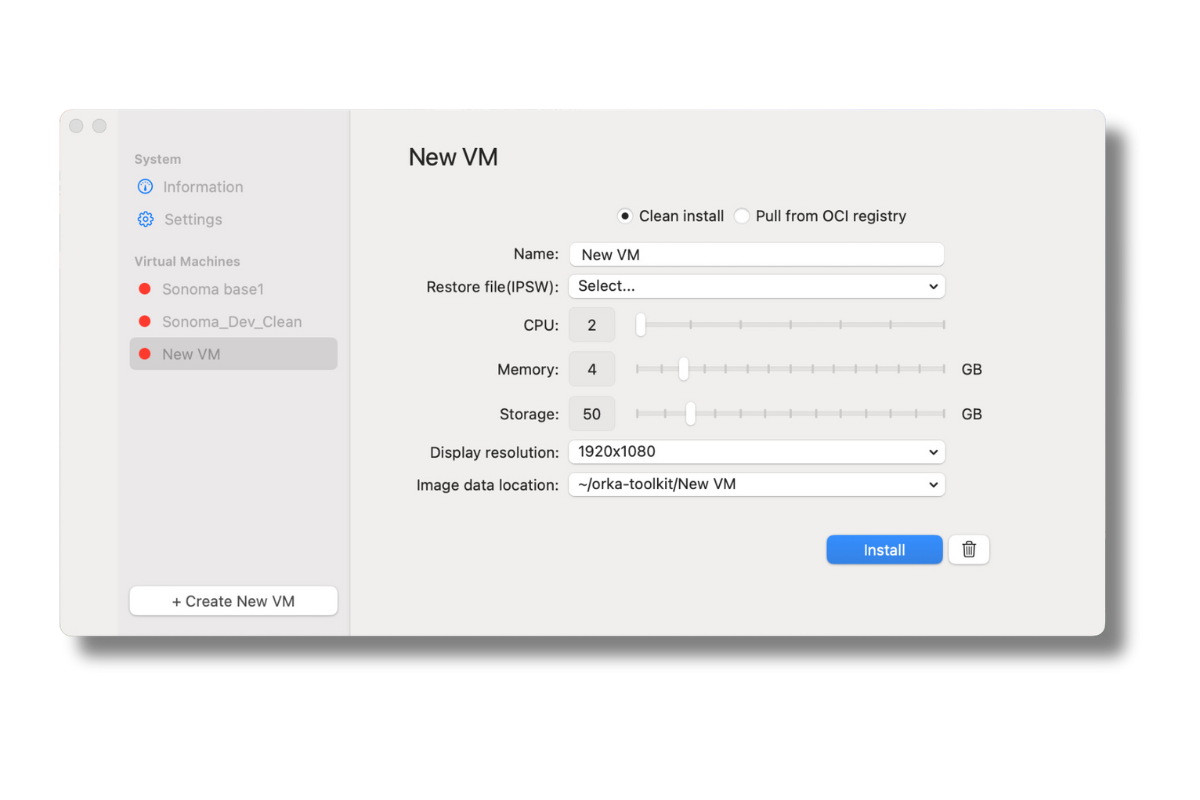
Easy-to-use app
Learn more about Mac virtualization using our simple GUI to create, use, and manage VMs.
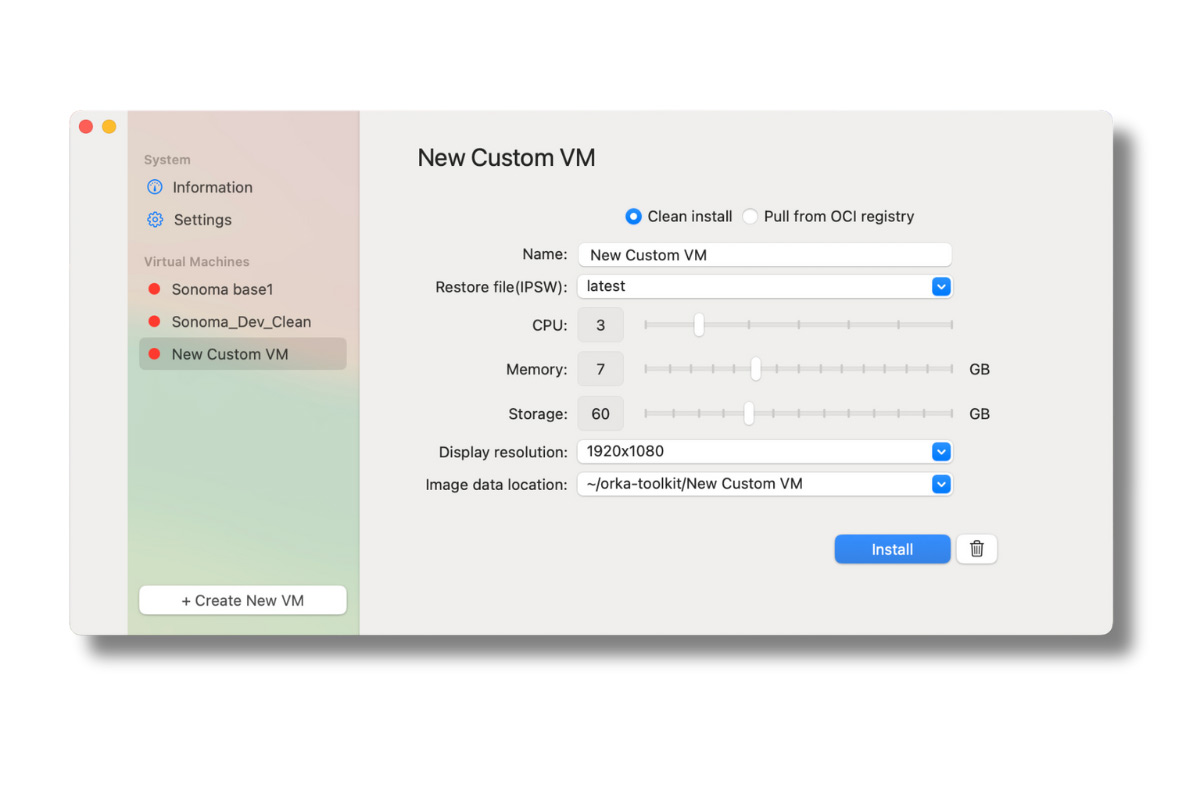
Custom VMs for Testing
Create and launch custom VMs to learn more about Mac virtualization and to get a feel for the basics of a Continuous Integration (CI) pipeline.

Easily share custom images
Use Orka Desktop’s Pull and Push capabilities develop workflows for running the same image on any device. An image can be built and tested locally, then uploaded to an OCI-compliant registry for sharing with other team members.
Learn more about Orka at scale
Interested in bringing Orka's virtualization capabilities to your cloud environment?
Talk to our team of experts to learn more about Orka.
