What’s New in Orka Cluster 3.2? Faster, More Consistent Build Times with Scheduled Caching
October 22, 2024
Faster, more consistent build times ahead
New VM image deployment can take minutes to complete as it is directly dependent on many quantifiable and unavoidable factors such as disk image size. However, one component of image deployment duration introduces both significant and inconsistent delay: network latency! Pulling images from local or cloud container registries into your Orka Cluster, while necessary, obstructs a primary objective for development and DevOps teams which is to minimize build times.
The Orka Cluster 3.2 Scheduled Caching feature now allows you to mitigate this costly and variable delay by scheduling the image caching before your automated pipeline jobs kickoff providing the shortest possible VM deployment time and doing so consistently. Scheduled Caching ensures VM deployment is both predictable and only takes a matter of seconds to execute. You can shift time consuming cluster node caching to more opportune times outside of your scheduled build jobs.
Benefits of scheduled caching
Speed
The fastest possible VM deployment times with Orka Cluster are achieved once images are cached in cluster node memory. It takes only a matter of seconds for the VM to boot and the network latency component of deploying a new VM image is eliminated from your CI pipeline process.
Consistency
Actionable performance details
Teams concerned with monitoring and optimizing the speed of individual tasks will love the ability to separate out image caching duration, from their overall build execution time. With a more consistent means to measure your build time devoid of unnecessary VM deployment latency you can focus on other sources of delay to your CI pipeline’s overall execution time.
How to use scheduled image caching
Configure and automate your Orka Cluster 3.2 node image caching directly from the Orka3 CLI. Once you’ve determined the optimal time and which images to cache, automate in your CI runners or your deployment scripts and you’re on your way.
View currently cached images on each node
List all cached images on all nodes in the current namespace
Options
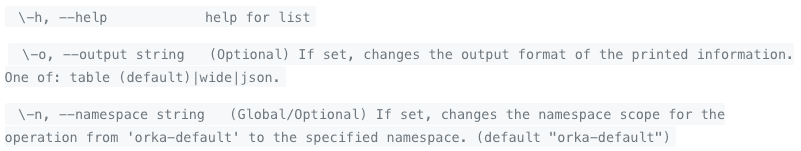
Add cached image to specific node
Add an image to one, a select number, or all cluster node namespace members or members of a tagged node group.

Options
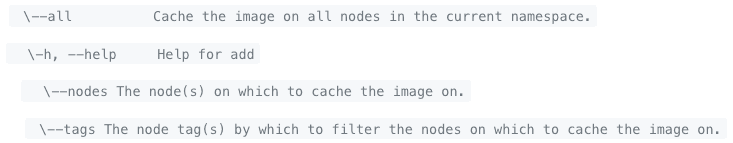
See image caching progress
To check the availability of an image cached to specific nodes and/or the status of an active image caching operation, use the orka3 imagecache info command and provide the specific image name:
Once the image is cached it will show a “Ready” state and the image can be used for VM deployment.
How to get started with scheduled caching
Orka customers can get started with scheduled caching by upgrading to Orka Cluster 3.2. Submit a ticket to the MacStadium support team on the Portal to start the process.
Share this article
Orka, Orka Workspace and Orka Pulse are trademarks of MacStadium, Inc. Apple, Mac, Mac mini, Mac Pro, Mac Studio, and macOS are trademarks of Apple Inc. The names and logos of third-party products and companies shown on the website are the property of their respective owners and may also be trademarked.
©2025 MacStadium, Inc. is a U.S. corporation headquartered at 3340 Peachtree Rd NE, Suite 2330, Atlanta, GA 30326. MacStadium, Ltd. is registered in Ireland, company no. 562354.

