It’s that time of year – it's WWDC, baby!
WWDC started with a speedy F1-themed entrance into Apple Park, where Apple CEO Tim Cook kicked off the event.

Apple's annual week-long Worldwide Developer Conference (WWDC) is full of new releases, announcements, and deep dives around Apple software. Developers gather from across the globe to hear the latest and greatest innovations from Apple.
In our WWDC 2025 recap, we’ve gathered the most important highlights you need to know from the WWDC 2025 Keynote.
WWDC 2025 Top Highlights
Apple Intelligence Updates
Apple SVP of Software Engineering Craig Federighi introduced new Apple Intelligence features, including Live Translation, updates to visual intelligence, and enhancements to Image Playground. Apple Intelligence is integrated into nearly every OS Apple offers, and now developers will be able to access the on-device large language model that powers Apple Intelligence. With the Foundation Models framework, app developers will be able to build on Apple Intelligence to bring new experiences to their users.
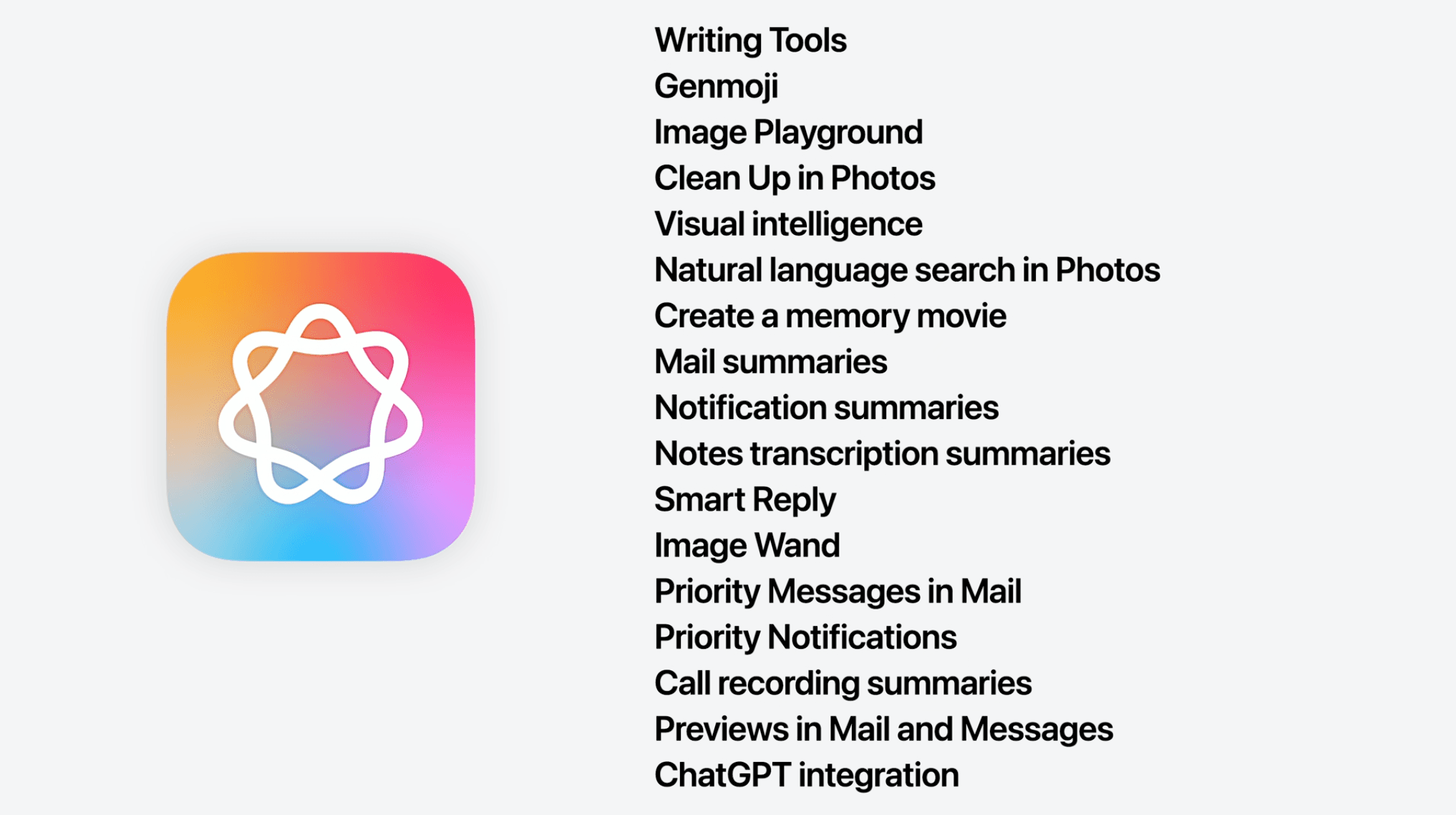
Liquid Glass UI Design
Apple announced its new software design called Liquid Glass. This new cross-platform design features a dynamic, translucent look. Craig mentioned that we haven't seen a major redesign since iOS 7, and for the first time, this new design extends across all platforms. The new look brings fluid, expressive, and immersive visual experiences to apps, system elements, and user interfaces to iOS, macOS, iPadOS, watchOS, and tvOS.

New and noteworthy highlights include:
- Liquid Glass UI: A new dynamic material that adapts to content and context, adding depth and fluidity to the interface.
- Unified look across platforms: Consistent design elements now span iOS, iPadOS, macOS, watchOS, and tvOS.
- Developer-friendly updates: New APIs in SwiftUI, UIKit, and AppKit make it easy to adopt the refreshed design.
OS Year-Based Naming System
Apple is ditching the version-based naming and moving towards a year-based system (which Mark Gurman guessed a few weeks earlier).

iOS 26
We got a close look at the new iOS 26 design featuring Liquid Glass, as well as enhanced personalization, and powerful Apple Intelligence capabilities that bring smarter, more expressive experiences to the iPhone, including systemwide AI, visual intelligence, and on-device live translation.
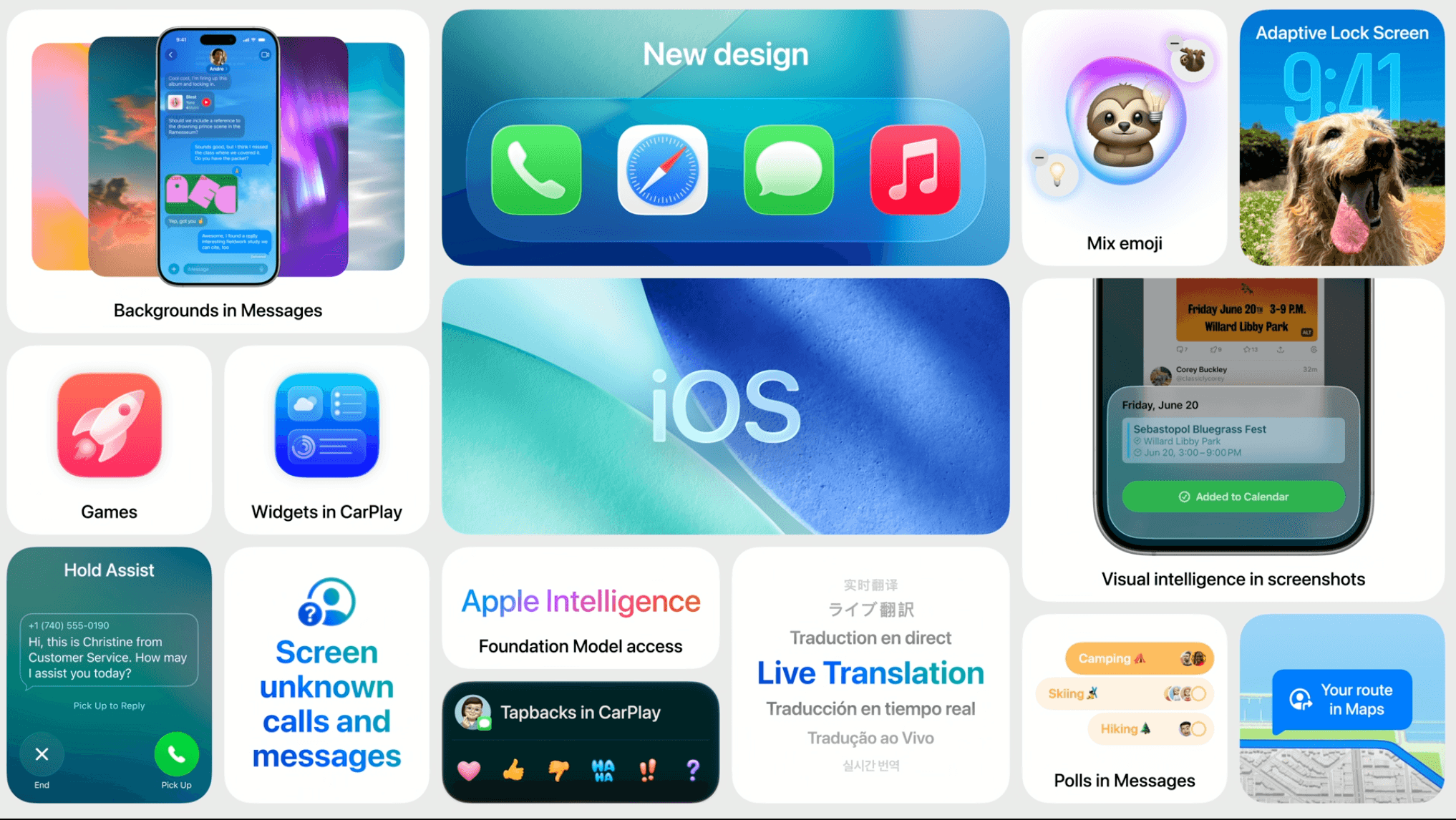
New and noteworthy highlights include:
- Apple Intelligence: Systemwide AI enables features like visual intelligence, on-screen actions, intelligent shortcuts, and on-device Live Translation.
- Enhanced communication: Phone and Messages get smarter with Call Screening, Hold Assist, message filtering, polls, and custom chat backgrounds.
- Upgraded CarPlay: New compact call view, Messages improvements, widgets, and Live Activities create a more integrated in-car experience.
- Smarter apps: Apple Music adds lyrics translation and AutoMix DJ features; Maps introduces Visited Places; Wallet supports installment payments and real-time travel updates.
watchOS 26
watchOS 26 delivers several new features, including a redesigned Workout and Smart Stack experience.
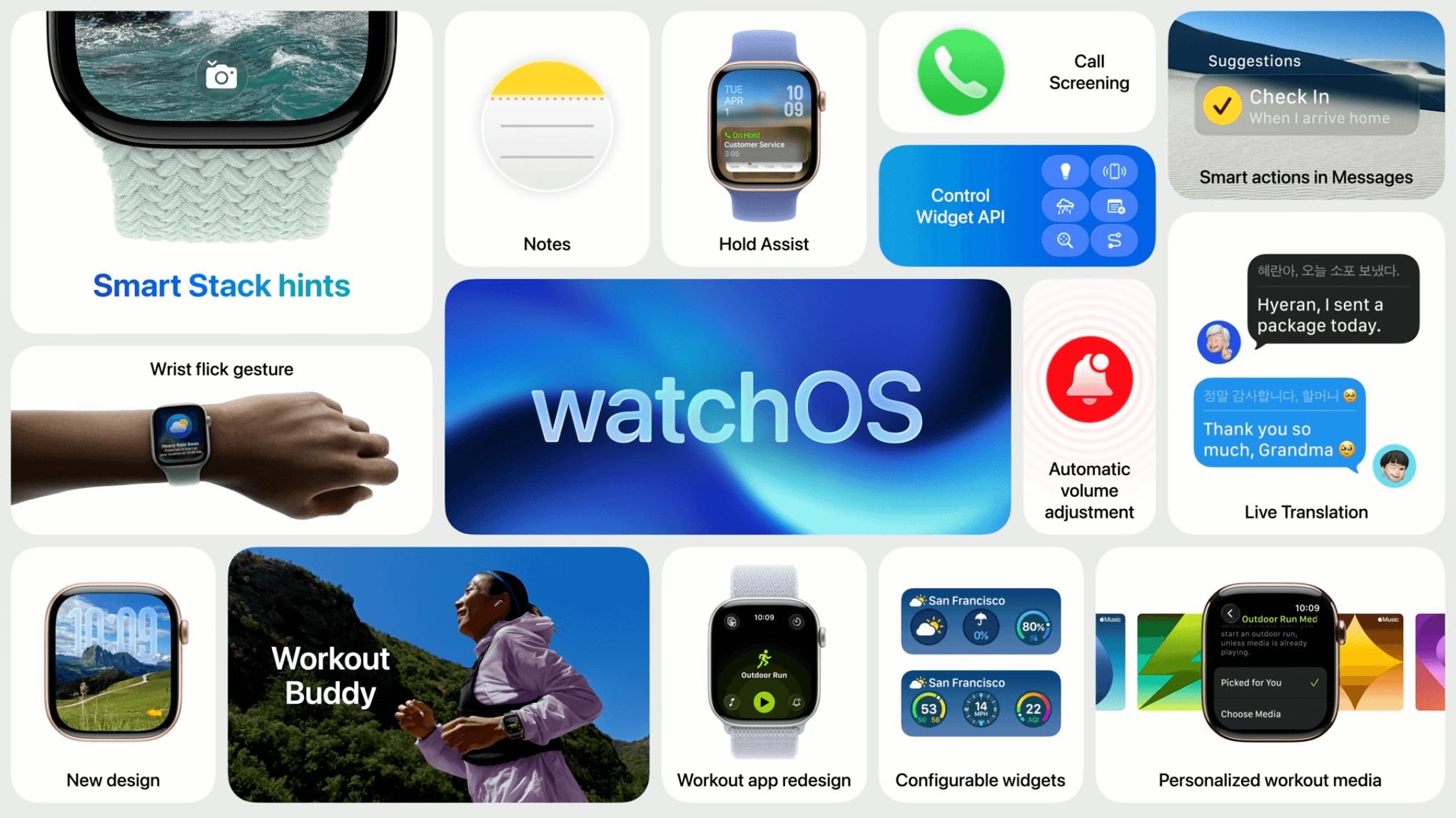
New and noteworthy highlights include:
- Revamped design with Liquid Glass: A new expressive design system transforms Smart Stack, Control Center, and the Photos watch face using real-time rendered Liquid Glass, bringing visual depth while preserving familiar navigation.
- Workout Buddy with Apple Intelligence: A first-of-its-kind fitness companion that uses personalized data and voice motivation to provide real-time insights, milestones, and encouragement during workouts.
- Smarter interactions and Messaging: Live Translation for Messages, improved Smart Replies, contextual action suggestions (like Check In or Apple Cash), and personalized chat backgrounds make communication faster and more intelligent.
- Enhanced convenience features: New wrist flick gesture to dismiss notifications one-handed, redesigned Workout app with media suggestions, a Notes app, and accessibility upgrades like Live Captions and remote Live Listen controls.
tvOS 26
tvOS 26 brings the new look of Liquid Glass, plus new ways to connect with friends and family.
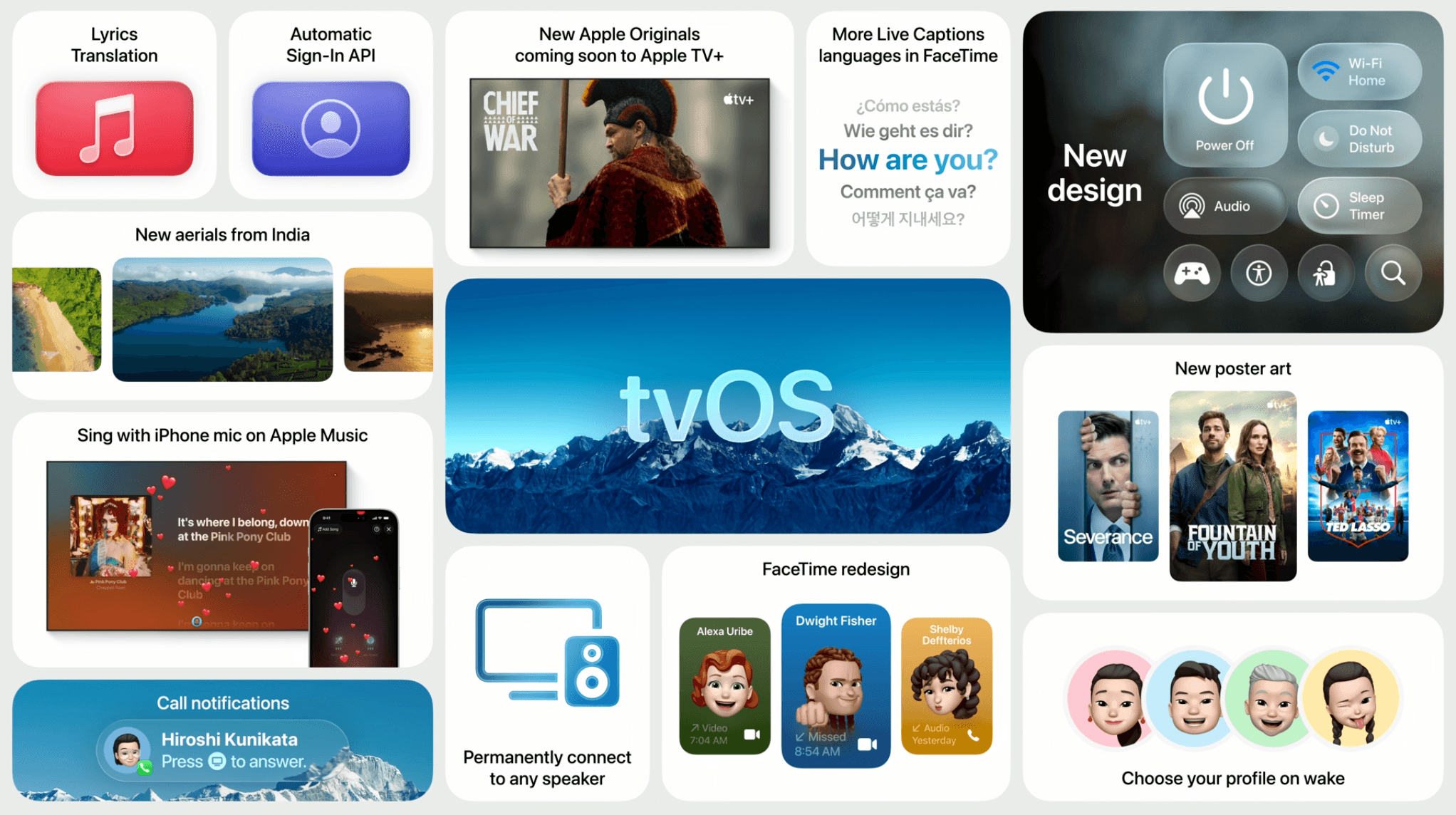
New and noteworthy highlights include:
- Liquid Glass design: A fresh, expressive interface with real-time rendering brings vibrant visual effects that keep the focus on content, even during interactions like fast-forwarding or adjusting settings.
- Smarter, easier entertainment access: Redesigned Apple TV app with cinematic poster art, improved profile-switching, and a new developer API for seamless Apple Account logins make it easier to find and enjoy content.
- Enhanced Apple Music Sing + FaceTime upgrades: iPhones can now act as microphones for karaoke sessions with real-time lyrics and visual effects, while FaceTime gets Contact Posters, expanded Live Captions in multiple languages, and new call notification features.
macOS 26
And the new macOS 26 name is ... Tahoe! macOS 26 includes several new features, including continuity upgrades and Spotlight updates that are more intelligent than ever before.
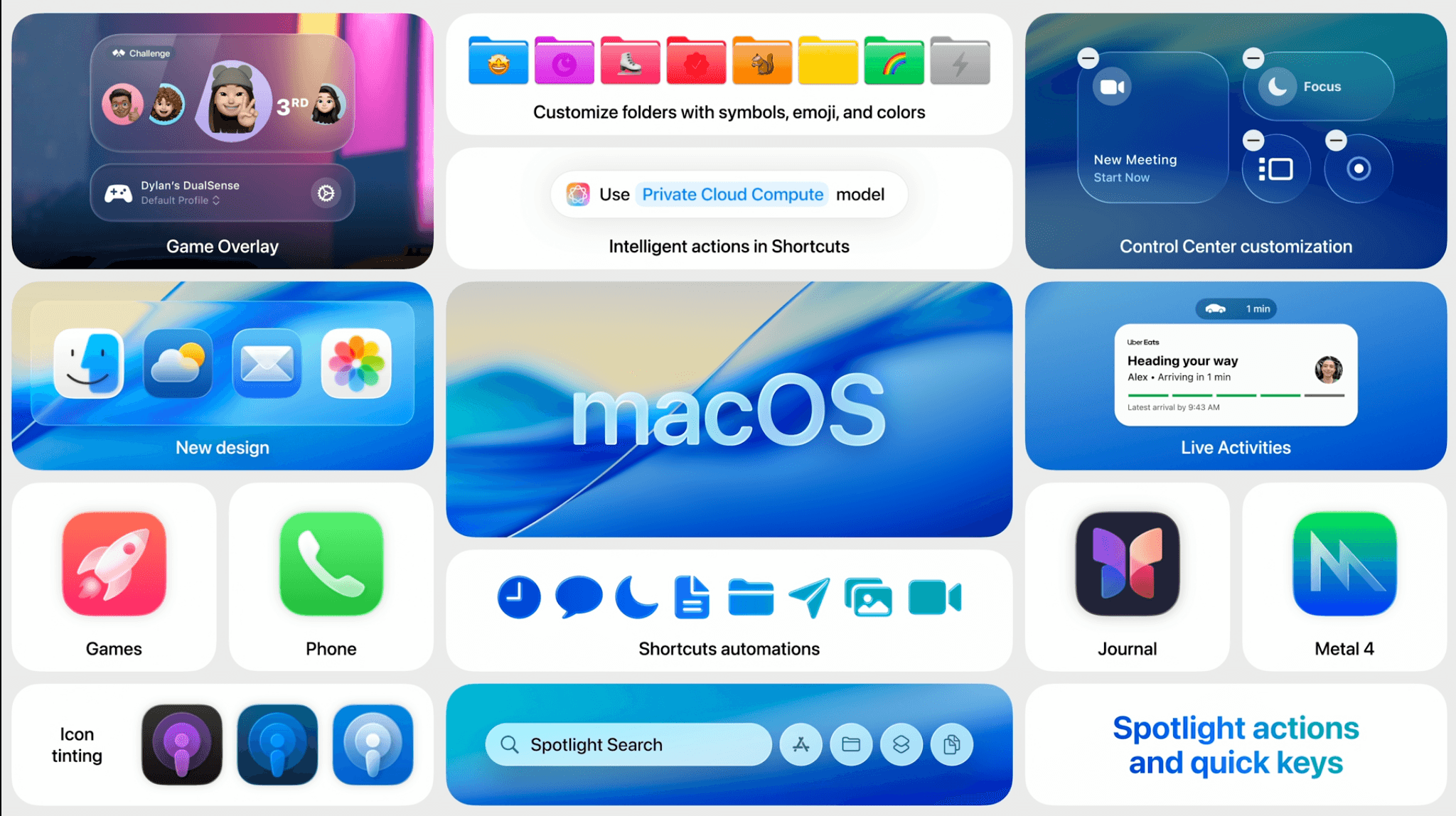
New and noteworthy highlights include:
- Liquid Glass design: macOS Tahoe introduces a refined, expressive design featuring translucent materials, enhanced Dock and menu bar, customizable folder colors, and Control Center updates for deeper personalization.
- Expanded continuity with iPhone: A new Phone app on Mac brings features like Recents, Voicemail, Call Screening, and Hold Assist; Live Activities from iPhone now appear in the Mac menu bar for real-time updates.
- Major Spotlight overhaul: Spotlight now supports intelligent filtering, quick keys, and hundreds of direct actions (like sending emails or launching shortcuts), making it easier to find and act on content across Mac and iPhone apps.
- Powerful new Apple Intelligence features: On-device AI enables Live Translation across Messages, FaceTime, and Phone; enhanced Shortcuts integrate AI-powered automation; and Genmoji/Image Playground allow for highly customizable, creative outputs.
- Smarter productivity tools: Apple Intelligence can extract action items from notes or emails and auto-organize reminders, helping users stay focused and manage tasks more effectively.
Apple Games App
Another part of macOS 26 is the new Games app, which seems to be a replacement for Game Center app, and includes access to Apple arcade.
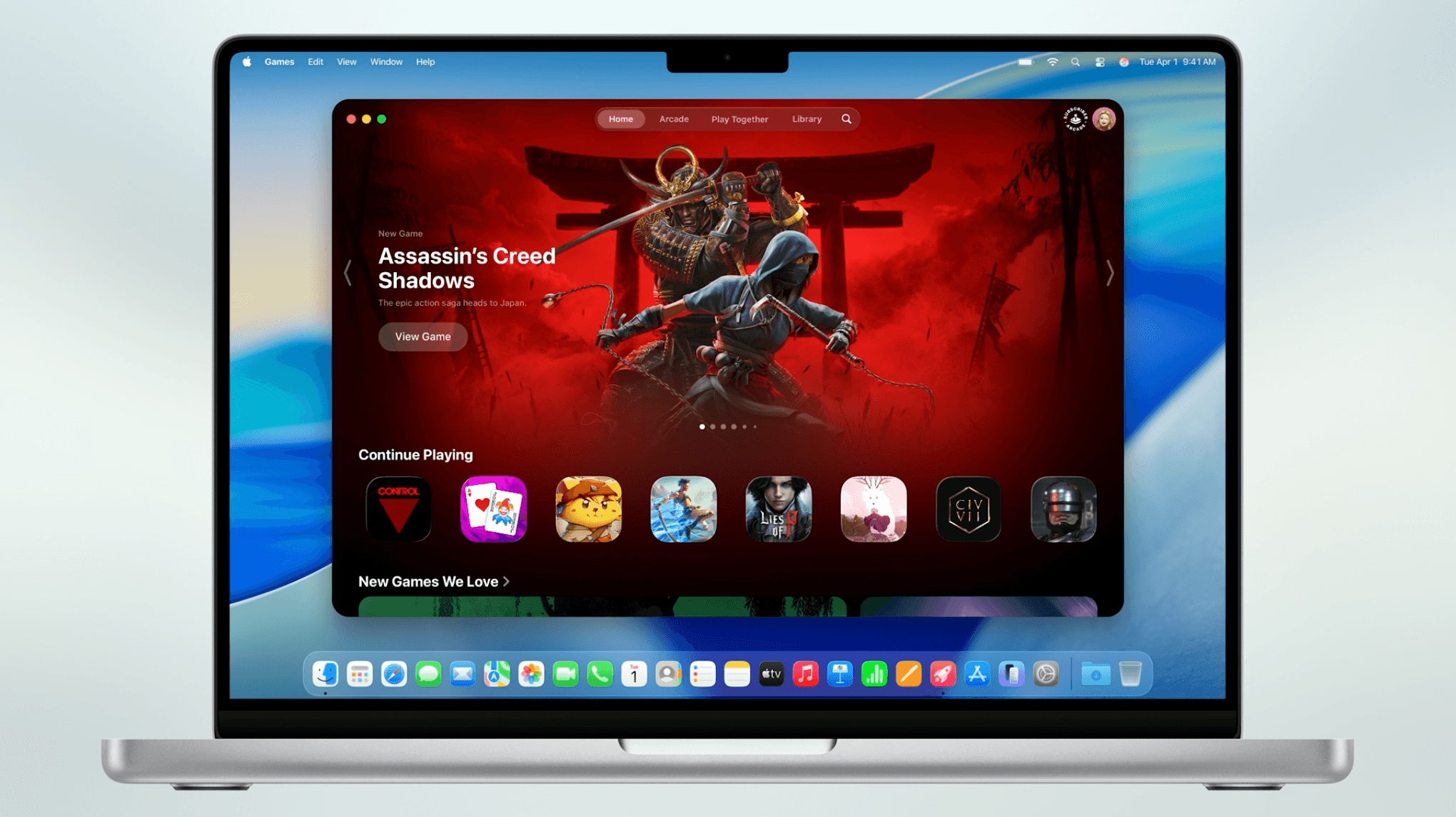
New and noteworthy highlights include:
- Central app: Includes personalized discovery and a Game Overlay for in-game settings and social features.
- Low power mode: Extends battery life, while Metal 4 enhances graphics with smoother visuals and faster frame rates.
- High-performance gaming: New titles like Crimson Desert and Cyberpunk 2077 leverage MetalFX and M3/M4 chips for high-performance, ray-traced gaming.
- New rendering technology with Metal 4: Developers can tap into even more advanced graphics and next-generation rendering technologies for smoother visuals and faster frame rates.
visionOS 26
There are lots of great updates in visionOS 26, including improvements for enterprises looking to use visionOS in work environments.
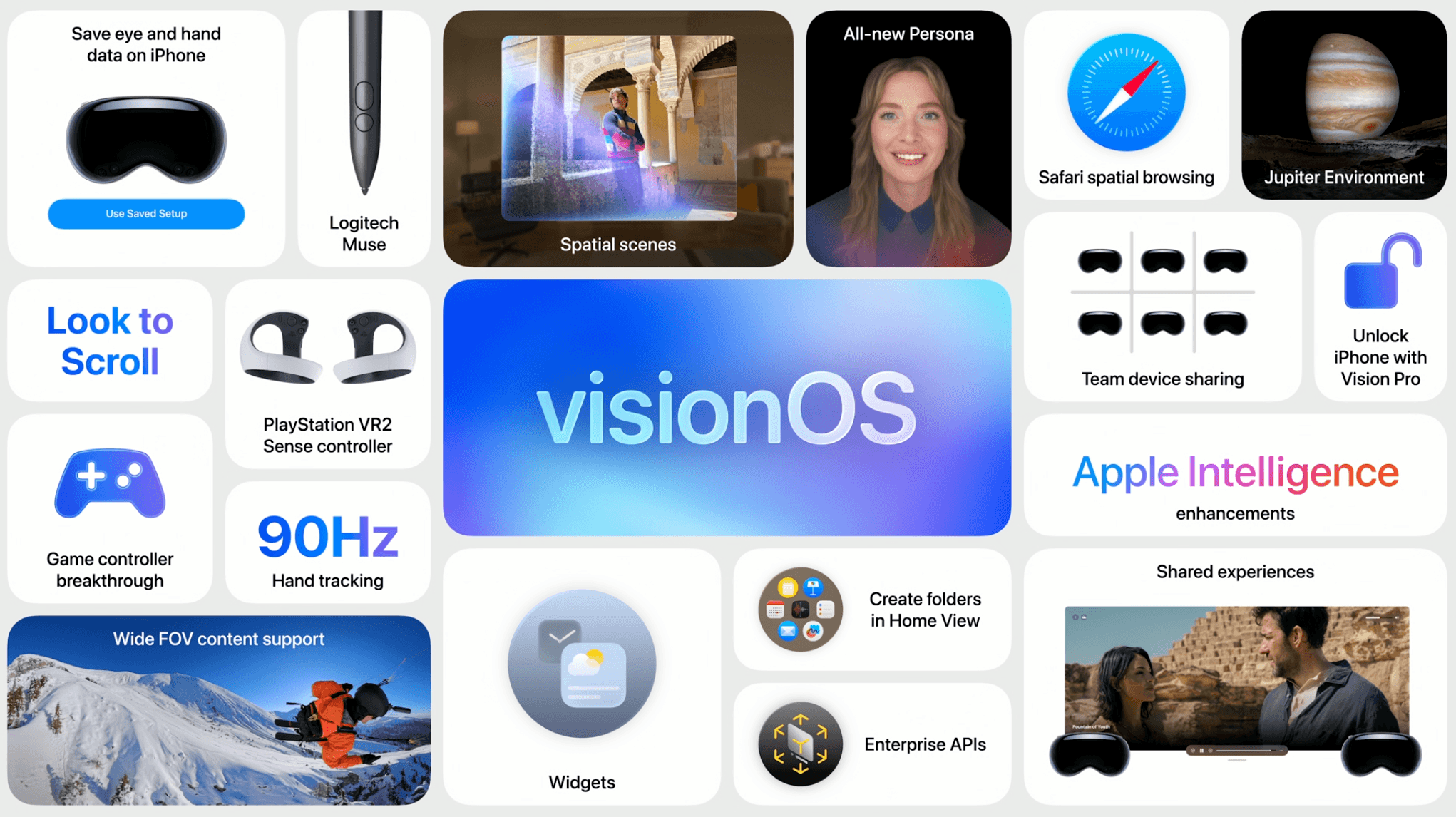
New and noteworthy highlights include:
- Spatial widgets and scenes: Widgets become fully spatial, customizable, and anchored in a user’s environment, while spatial photos gain lifelike depth using generative AI for immersive viewing experiences.
- Enhanced Personas: Personas now feature highly realistic volumetric rendering with detailed hair, lashes, complexion, and side profiles, plus improved setup with over 1,000 glasses options.
- Shared and connected experiences: Users can share spatial experiences locally and remotely via FaceTime, collaborate on 3D content, and enjoy new multiplayer spatial games with PlayStation VR2 Sense controller support.
iPadOS 26
iPadOS 26 is a big upgrade for versatility. The largest iPad update we've seen in awhile includes several new features, including new ways to multitask and upgrades that make for a more cohesive iPad experience.
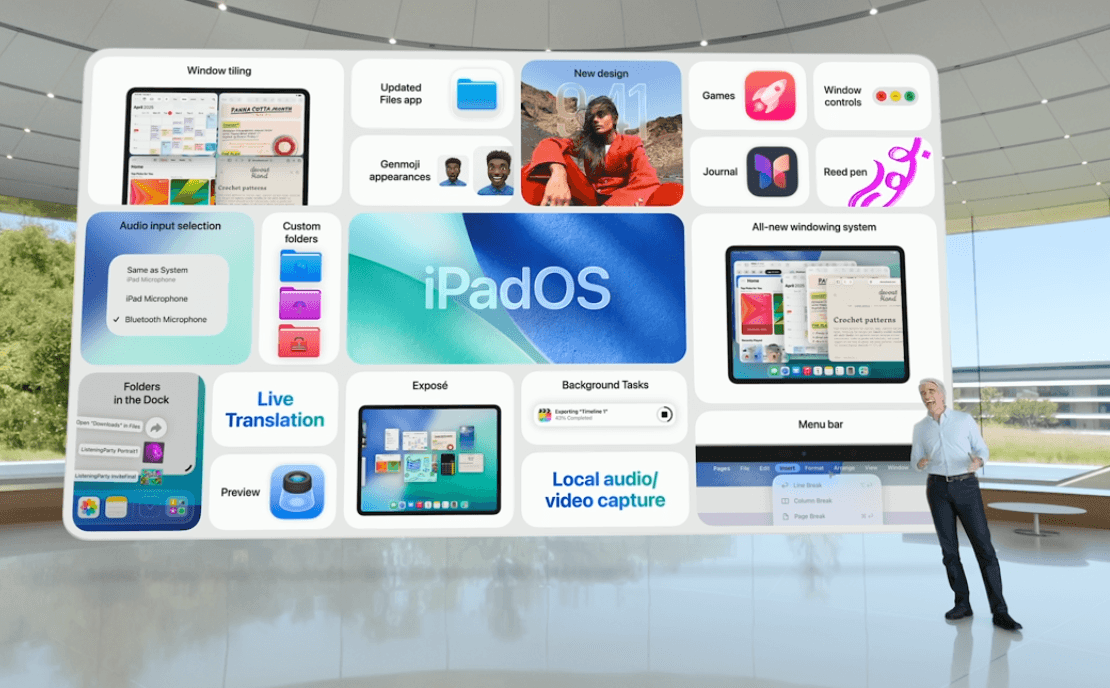
New and noteworthy highlights include:
- New Liquid Glass design: The new look brings dynamic, vibrant visuals to the Lock Screen, Home Screen, and apps.
- Improved multitasking: An intuitive windowing system lets users resize, tile, and manage multiple app windows easily, with Exposé and Stage Manager support.
- Enhanced Apple Intelligence: Includes Live Translation, creative tools like Genmoji and Image Playground, and smarter Shortcuts.
- Improved Files and Preview apps: Offer customizable file views, folder shortcuts in the dock, and PDF/image markup with Apple Pencil.
Development Updates
New features for Apple developers include enhanced tools like on-device Apple Intelligence via the Foundation Models framework, large language model integration in Xcode 26 (including built-in ChatGPT support), and the new Liquid Glass design system, enabling developers to build smarter, more expressive, and highly optimized apps efficiently across all Apple platforms.
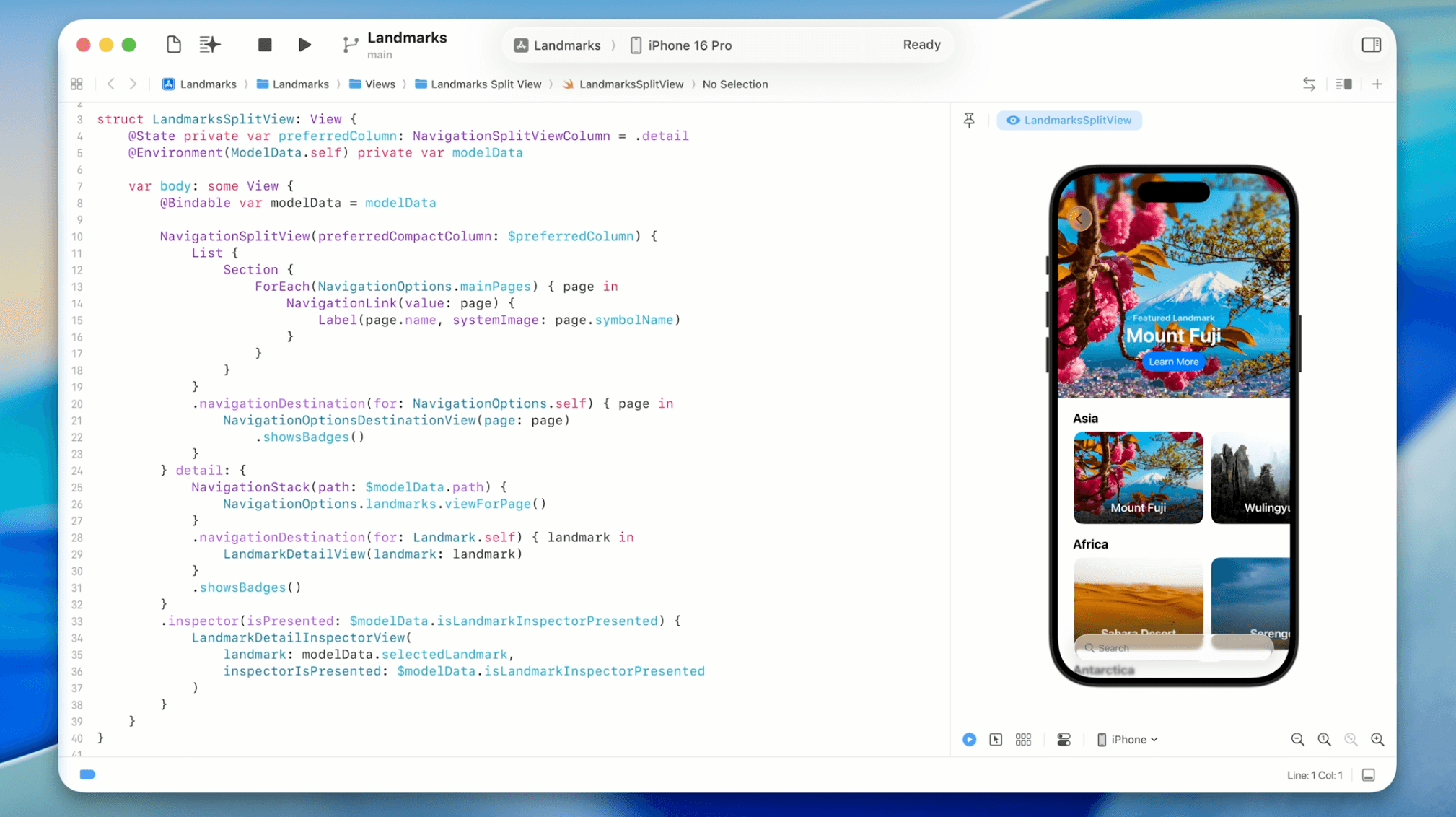
New and noteworthy highlights include:
- Foundation Models framework: Enables easy integration of on-device Apple Intelligence with just a few lines of Swift code, supporting offline, privacy-focused AI features.
- Xcode 26 enhancements: Built-in large language model support (e.g., ChatGPT) assists with coding, testing, debugging, and documentation to boost productivity.
- Liquid Glass design system: Offers a unified, expressive UI framework across Apple platforms, fully supported in SwiftUI.
- Metal 4 and game tools: Provides advanced graphics, machine learning shader support, and performance profiling tools optimized for Apple silicon game development.
- New APIs for integration and privacy: App Intents with visual intelligence and Declared Age Range API enable richer system integrations and age-appropriate, privacy-conscious experiences.
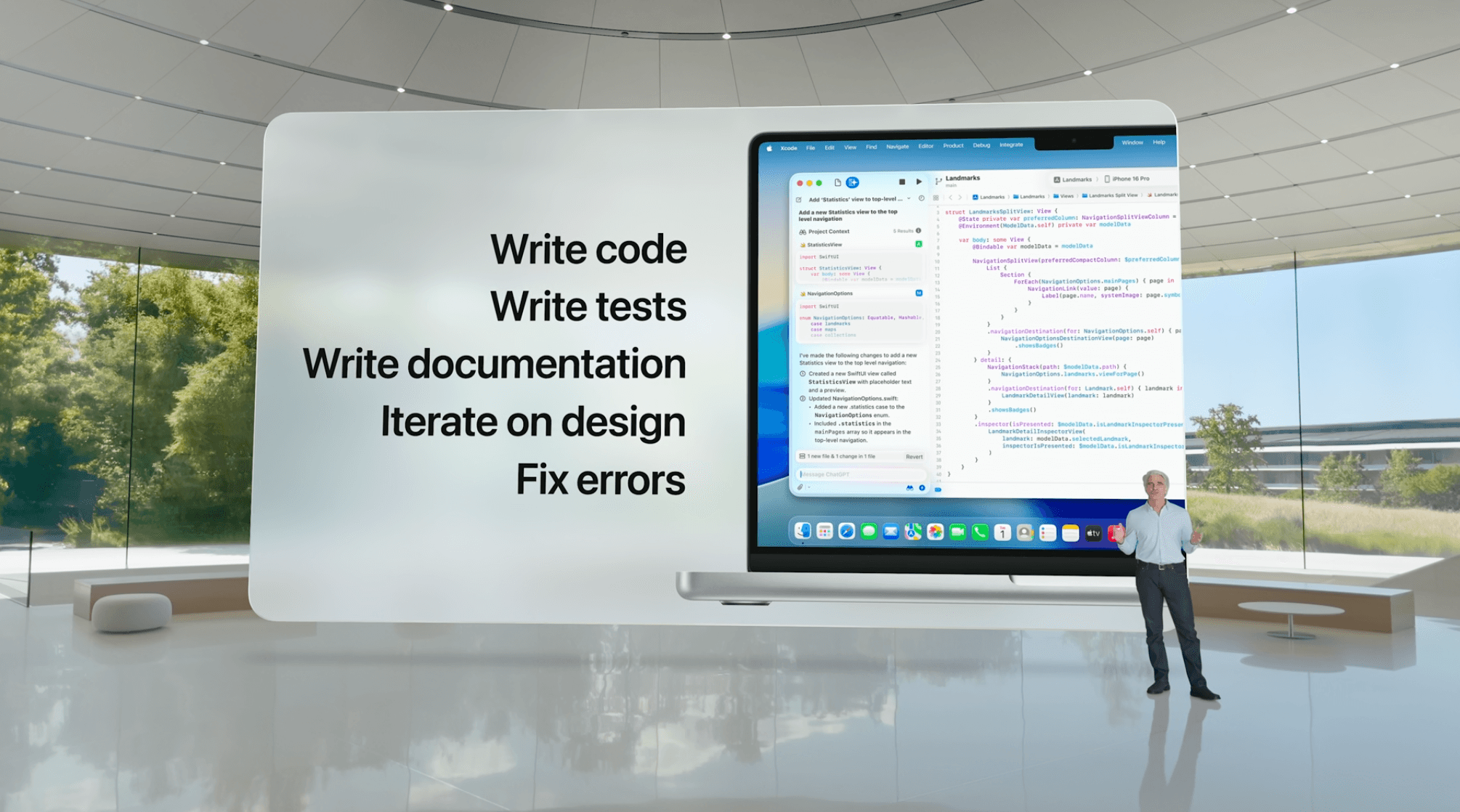
WWDC 2025 Keynote Recap
We’re excited to see all of the WWDC 2025 announcements come to life over the next several months. The public beta goes live on July 9, with widespread release coming this fall.
Here at MacStadium, we’re all about helping enterprises scale with Apple. We’re here to make sure your team gets access to the latest Apple OS, and has the tools they need to build better apps, faster.
Learn more about how macOS virtualization and orchestration can simplify the way your organization handles development on Apple with Orka.
Share this article
Orka, Orka Workspace and Orka Pulse are trademarks of MacStadium, Inc. Apple, Mac, Mac mini, Mac Pro, Mac Studio, and macOS are trademarks of Apple Inc. The names and logos of third-party products and companies shown on the website are the property of their respective owners and may also be trademarked.
©2025 MacStadium, Inc. is a U.S. corporation headquartered at 3340 Peachtree Rd NE, Suite 2330, Atlanta, GA 30326. MacStadium, Ltd. is registered in Ireland, company no. 562354.