The venerable Panic Inc announced Transmit 5 today, and update to a very popular file transfer app that just gets better and better. (Seriously, I have just a few apps on my Mac that I have been using longer than a decade but Transmit is one of them.)
We have a number of customers who use a Mac mini to store files for themselves or their business. They are interested in using a server that they control and can limit access on. A Mac mini (with or without an external drive) is a great option.
Here are the few simple steps to setup a file server using Transmit and a Mac mini at MacStadium.
Once you have your Mac mini online (did I mention we have Mac minis standing by for instant activation?), access via Screen Sharing and confirm that Remote Login is enabled in System Preference -> Sharing:
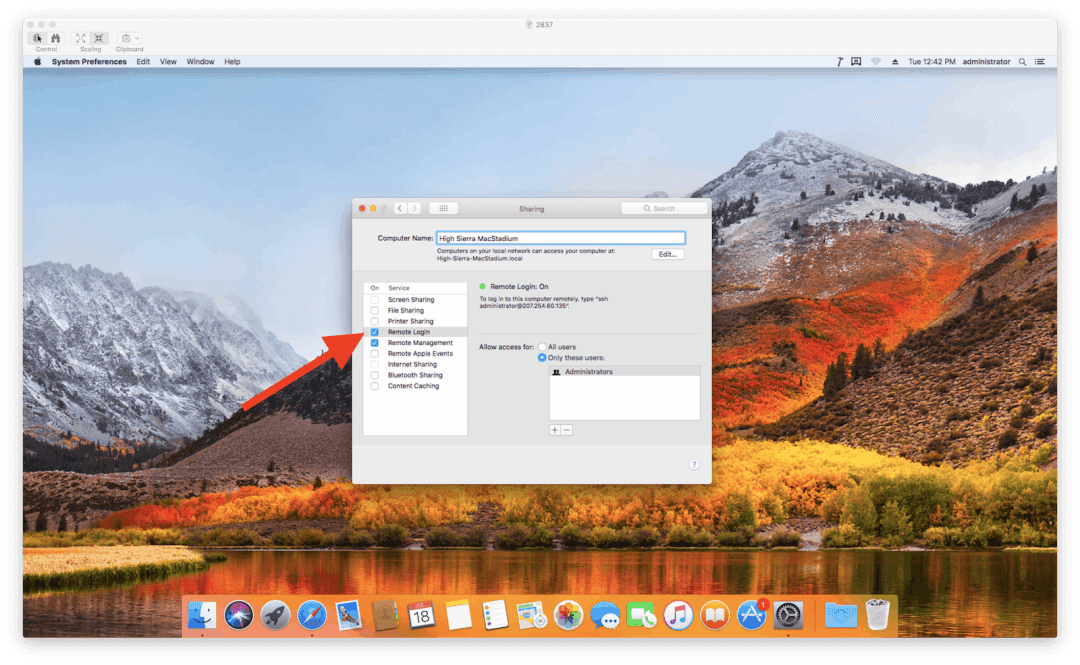
Now move to your local machine where you have downloaded Transmit. Choose "SFTP" as the connection protocol:
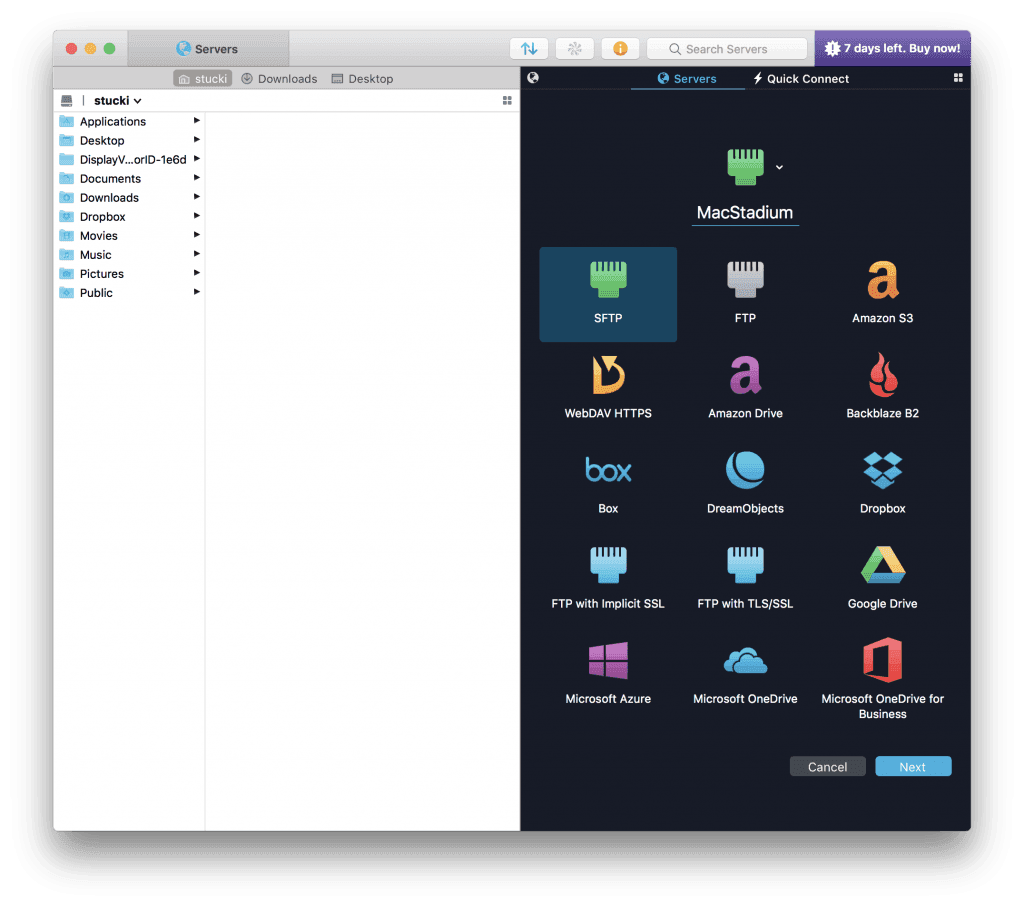
Enter the username and password of the Mac mini server. (This is created for you at signup, but you're welcome to change it to whatever you'd like when you first connect.)
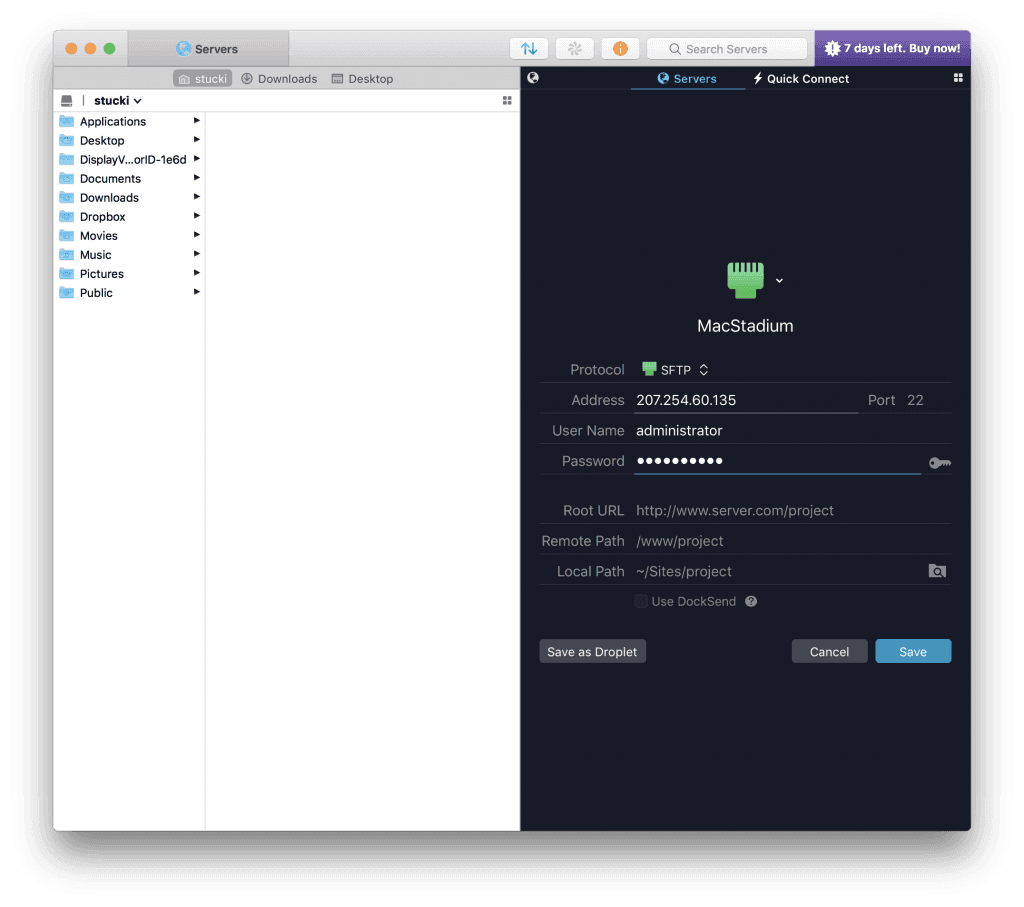
If it's your first time connecting vis SSH, you may be asked to accept the host key. Go for it.
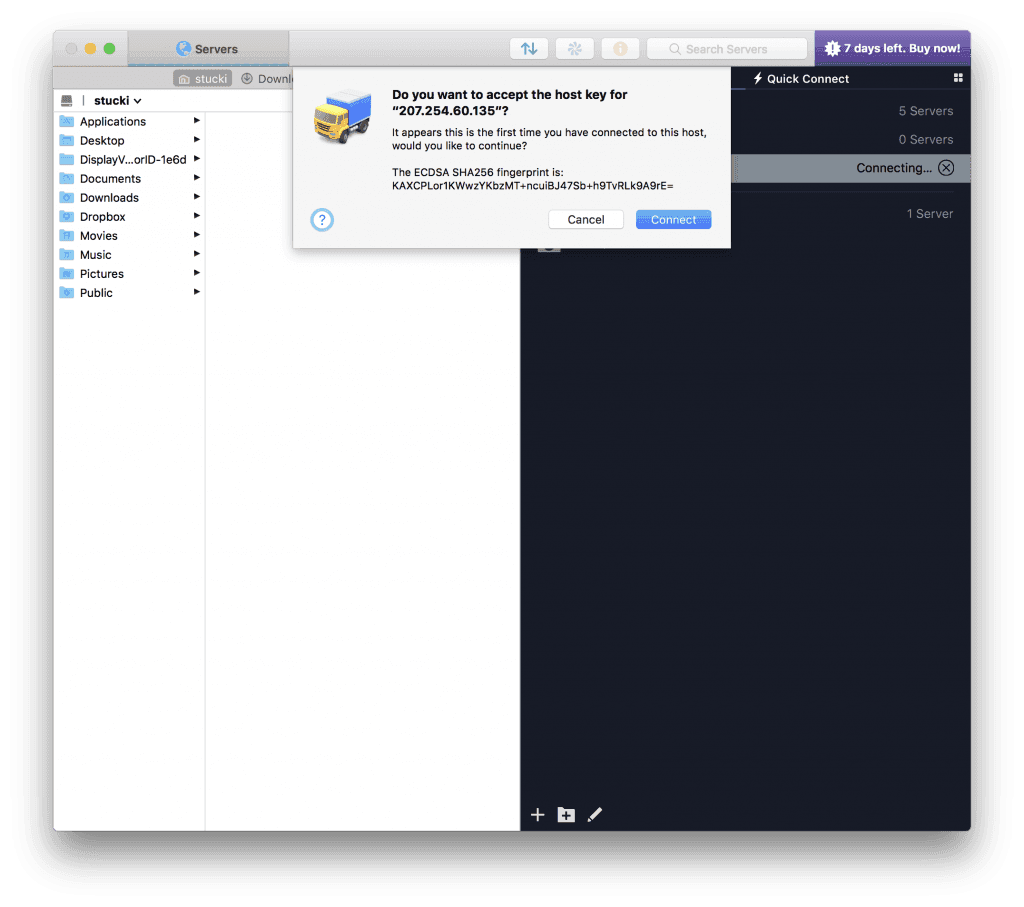
And just like that, you're connected. Now you can drag things from your local Mac (left) to your remote Mac server (right.)
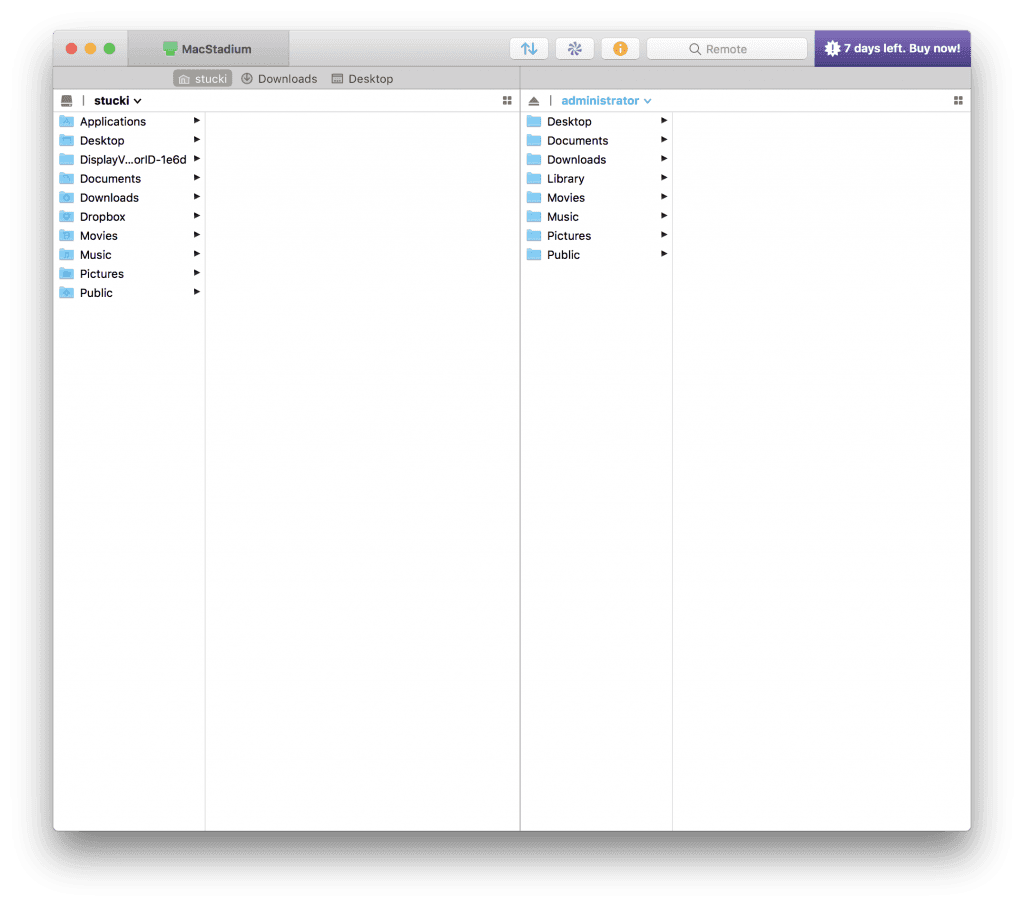
We're happy to see (and support) good companies like Panic. They create high caliber software with care and flare. That's a hard combo to do right, but they do it.
Before anyone asks, yes, the app was purchased after making this tutorial. You too can get the app from the developer.
